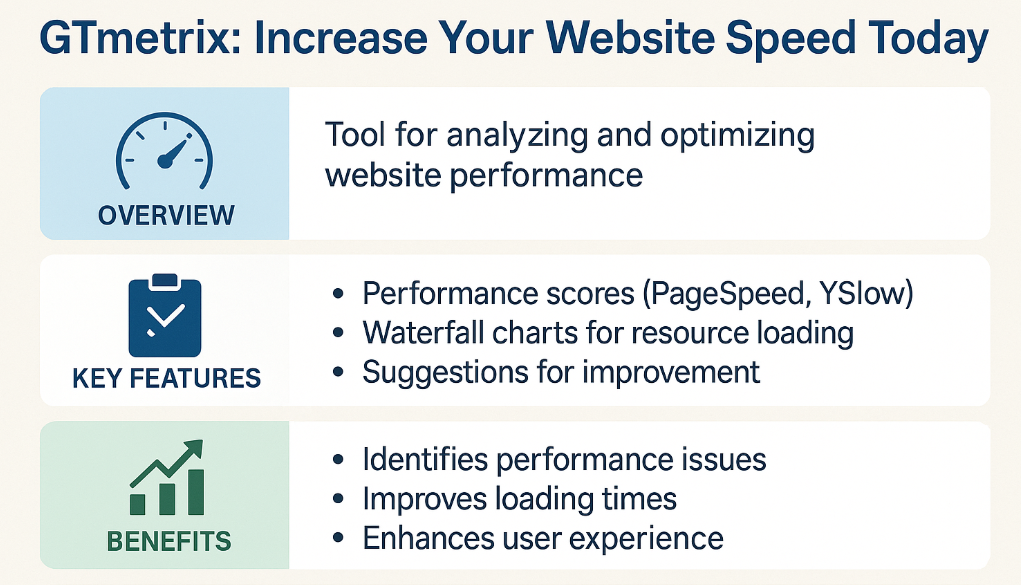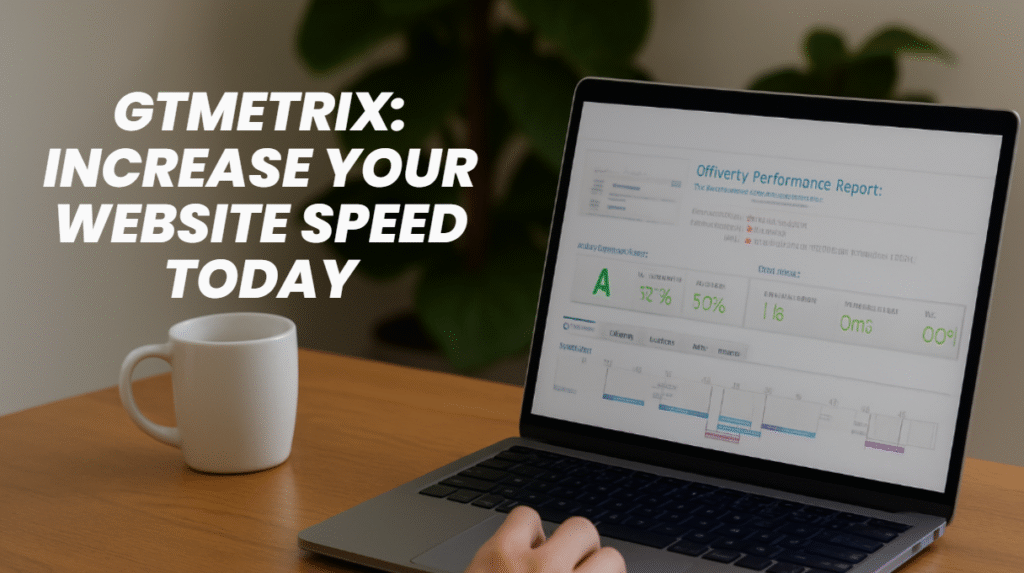
Table of Contents
- What Is GTMetrix?
- Why Website Speed Matters in 2025
- How GTMetrix Works
- GTMetrix vs Other Website Speed Tools
- Core Features of GTMetrix
- Understanding GTMetrix Reports
- Tips to Improve Your GTMetrix Score
- Common Website Speed Killers
- GTMetrix for WordPress Users
- Conclusion
- FAQs
What Is GTMetrix?
GTMetrix is an online performance analysis tool that helps you measure how fast your website loads and why. It takes a deep dive into your site’s technical structure and uncovers potential roadblocks that might be slowing it down. Created by Carbon60, it blends performance metrics from Google Lighthouse with its own tools to provide a comprehensive breakdown of what’s working—and what’s not.
Unlike other speed tools that simply flash a score at you and walk away, GTMetrix gives actionable insights. Think of it as your personal web performance advisor. It doesn’t just criticize—it educates. From measuring load times and total page sizes to offering optimization tips, it’s ideal for everyone from beginners to advanced developers.
Why Website Speed Matters in 2025
We live in an age of instant gratification. If your site doesn’t load immediately, your audience might not wait around. Statistics show that 53% of mobile users leave a site if it takes longer than 3 seconds to load. In 2025, with 5G networks and faster devices, expectations are even higher.
Website speed also directly impacts SEO. Google includes page speed in its ranking algorithm—especially on mobile. A slow website could cost you your spot on the first page of search results, and let’s be honest, no one really checks page two.
But it’s not just about SEO or rankings—it’s about user trust and experience. A fast site makes people stay longer, browse more, and trust your brand. Whether you’re running an online store, blog, or business site, speed = credibility.
How GTMetrix Works
GTMetrix functions by simulating how a user would experience your site. When you enter a URL, it fetches the page through a test browser, collects performance data, and presents a report. You get insights into load times, file sizes, server requests, and user-centric metrics like LCP (Largest Contentful Paint), CLS (Cumulative Layout Shift), and TTI (Time to Interactive).
One of the best things about GTMetrix is its ability to test your site from different geographic locations. This is essential for global businesses. A website might load perfectly fast in India but take ages in North America. GTMetrix lets you test such real-world conditions.
You also get the option to throttle the connection speed (e.g., simulate 3G) and block ads to see how your site performs under realistic stress.
GTMetrix vs Other Website Speed Tools
There are several performance testing tools out there—Google PageSpeed Insights, Pingdom, WebPageTest, and Lighthouse itself. Each has its strengths. GTMetrix, however, gives a more rounded, visual, and customizable experience.
Unlike PageSpeed Insights, which focuses only on Google’s criteria, GTMetrix combines PageSpeed, YSlow (legacy), and Lighthouse reports to offer a 360° view. Pingdom is simpler but lacks the depth GTMetrix provides. WebPageTest offers detailed testing but can feel too technical for beginners.
GTMetrix’s real edge is in its waterfall breakdowns, video recording features, and dashboard tracking. This makes it a favorite among agencies and developers who need regular performance audits.
Core Features of GTMetrix
GTMetrix isn’t just a one-time checker—it’s a performance suite. Here are its core features:
- Lighthouse-Powered Reports: These are based on modern web standards, offering actionable insights on metrics like LCP, FID (First Input Delay), and CLS.
- Waterfall Breakdown: A timeline showing exactly when and how resources load.
- Mobile Testing: Simulate performance on Android phones and slower mobile networks.
- Performance History: View past results and compare trends over time.
- Advanced Configuration: Set test locations, enable/disables JS, block ads, or test with custom headers.
- Monitoring and Alerts: Automatically track performance and get notified when something goes wrong (Pro plan).
- Video Playback: Watch how your site loads visually, pinpointing slow-loading elements.
- Global Testing Locations: Check how your site performs for users in different parts of the world.
These features make GTMetrix a complete solution for performance optimization—not just a one-off test tool.
Understanding GTMetrix Reports
When you first see a GTMetrix report, it can be overwhelming. But once you break it down, it’s incredibly informative.
The report begins with Performance and Structure scores, summarizing how well your page does overall. This is followed by user-centric metrics like:
- LCP: Measures loading speed of visible content.
- CLS: Tracks layout shifts.
- TTI: Measures how fast a user can start interacting with your page.
You’ll then see the Waterfall Chart, which breaks down every request made during the page load. It’s color-coded and timed, making it easy to spot delays.
Lastly, the Recommendations section gives targeted tips to fix issues—whether it’s compressing images, minifying scripts, or caching assets.
Tips to Improve Your GTMetrix Score
Improving your GTMetrix score isn’t magic—it’s method. Try these tried-and-tested techniques:
- Compress large images before uploading
- Switch to next-gen formats like WebP
- Use lazy loading for images and videos
- Enable GZIP or Brotli compression
- Minify and combine CSS and JS files
- Defer non-critical JavaScript
- Use a fast, reliable hosting provider
- Limit external scripts and third-party trackers
- Set up browser caching for repeat visits
Apply these one at a time and test with GTMetrix again. Incremental changes can lead to big performance boosts.
GTMetrix for WordPress Users
WordPress makes building websites easy—but also bloated. GTMetrix is your cleanup crew.
Start by choosing a lightweight theme like Astra or OceanWP. Limit plugins—every plugin adds code. Use caching plugins like WP Rocket or LiteSpeed Cache to pre-generate pages.
Optimize your media library and disable features you don’t use (e.g., emojis, embeds, REST API). Tools like Perfmatters and Asset CleanUp can help remove unnecessary bloat.
Then, run GTMetrix again to see the difference.
Conclusion
Website speed is no longer optional—it’s essential. In a competitive online space where every second counts, GTMetrix gives you the edge you need. By breaking down complex performance metrics into actionable fixes, it empowers you to create a faster, smoother, and more engaging experience for your users.
So don’t let slow load times cost you traffic or sales. Use GTMetrix regularly, take its suggestions seriously, and watch your site—and business—thrive.
FAQs
1. How do I improve my GTMetrix grade quickly?
Focus on image optimization, enabling caching, and minifying CSS/JS files. These typically bring the fastest improvements.
2. Why is my GTMetrix score different from PageSpeed Insights?
They use different engines and testing environments. GTMetrix gives more real-world metrics and visual feedback.
3. Can GTMetrix test my website from India or other countries?
Yes, with a Pro account, you can choose from multiple test locations, including India, US, UK, and more.
4. Do I need a developer to fix GTMetrix issues?
Not always. Many fixes, like image compression or enabling caching, can be done using plugins or online tools.