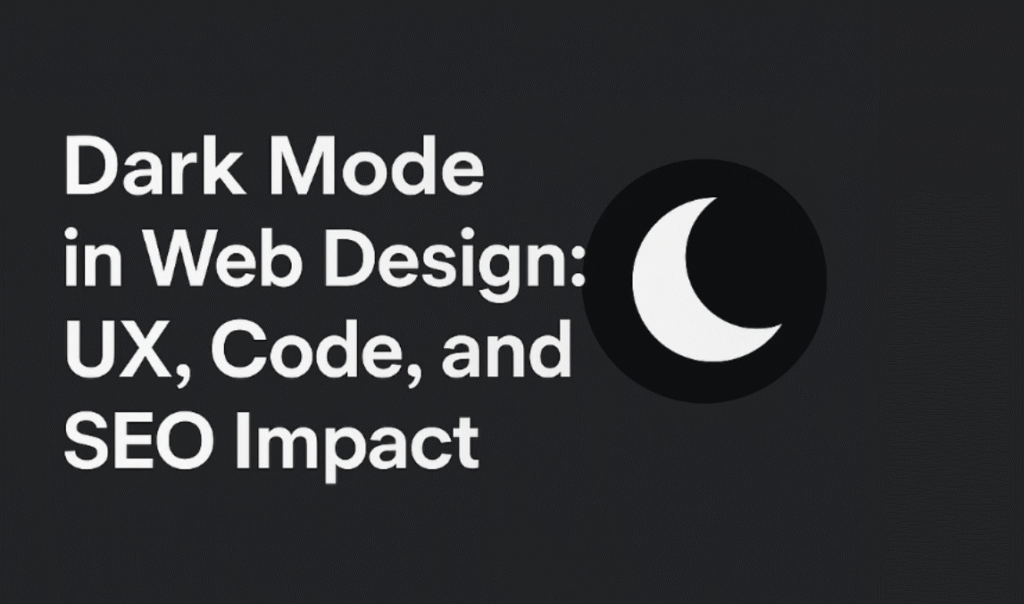
Table of Contents
- Introduction
- Understanding the Rise of Dark Mode
- User Experience and Accessibility in Dark Mode
- Designing for Dark Mode
- How to Implement Dark Mode in Code
- Dark Mode and SEO: Is There a Connection?
- Performance and Optimization in Dark Mode
- Real-World Examples of Dark Mode in Action
- What Lies Ahead for Dark Mode?
- Conclusion
- FAQs
Introduction
Dark mode has transformed from a novelty to a user expectation across modern digital experiences. As screen time has surged, so has the demand for visually comfortable interfaces. What started as an aesthetic preference has now become an important element of UX, performance optimization, and even brand perception. But dark mode isn’t just about flipping light backgrounds to black. It influences how users interact, how developers structure code, and even how search engines evaluate your site’s effectiveness.
Understanding the Rise of Dark Mode
Dark mode isn’t new. In fact, early computers defaulted to dark screens due to hardware limitations. But as technology evolved, white backgrounds became standard—think about documents, browsers, and websites mimicking print on paper. The return to dark mode is not just a style choice. It’s a shift driven by user behavior and device capabilities.
Increased screen exposure—especially during nighttime—has made users more sensitive to bright interfaces. Dark mode offers a softer, less glaring experience. Mobile operating systems like iOS and Android now include system-wide dark themes, encouraging apps and websites to follow suit. Today, users expect interfaces to adapt to their preferences, and dark mode support is a direct response to this trend.
User Experience and Accessibility in Dark Mode
From a user experience perspective, dark mode provides several practical benefits. First, it reduces eye strain, especially in low-light environments. Bright interfaces can cause discomfort during late hours, while darker themes are easier on the eyes. This helps users stay longer and engage more deeply with content.
Moreover, for devices with OLED or AMOLED screens, dark interfaces can reduce power consumption because black pixels use less energy. This isn’t just a perk for users—it supports sustainable web practices by conserving battery life and energy.
Accessibility, however, is where things get tricky. Not everyone finds dark mode comfortable. Users with astigmatism or dyslexia may find it harder to read light text on dark backgrounds. That’s why websites must offer toggle options, allowing users to switch between light and dark based on their personal comfort.
Designing for Dark Mode
Designing for dark mode isn’t as simple as inverting colors. The challenge lies in maintaining contrast, clarity, and brand consistency. Colors behave differently on dark backgrounds. Some hues lose saturation or become visually jarring. Designers must select palettes carefully to ensure text, icons, and calls to action remain legible and intuitive.
Typography also plays a critical role. Thin fonts or subtle colors can become unreadable in dark environments. It’s essential to test font weights, sizes, and spacing across both light and dark themes. Considerations like drop shadows or slightly tinted backgrounds can help elements stand out without disrupting the overall design.
Images present another challenge. Bright images can feel out of place on a dark interface. Using transparent PNGs or adjusting the brightness and contrast of media assets can help images blend more naturally into the dark theme. Ultimately, successful dark mode design respects the visual integrity of your brand while adapting to user comfort.
How to Implement Dark Mode in Code
For developers, implementing dark mode starts with detecting user preferences. Most modern browsers support the prefers-color-scheme media query in CSS, allowing websites to automatically apply dark mode based on the user’s system settings. This makes the experience seamless.
cssCopyEdit@media (prefers-color-scheme: dark) {
body {
background-color: #121212;
color: #ffffff;
}
}
However, many users want manual control. Adding a theme toggle using JavaScript and saving their choice in localStorage ensures that the interface respects their preference every time they visit.
To simplify the process, developers often use CSS custom properties (variables). By defining theme colors as variables, you can easily switch between light and dark themes across your site. This modular approach not only keeps the code clean but also makes maintenance and scaling easier.
Responsive theming is key. Ensure that components like navigation, cards, forms, and footers adapt fluidly without breaking. Also, test your implementation across devices and browsers to catch any inconsistencies.
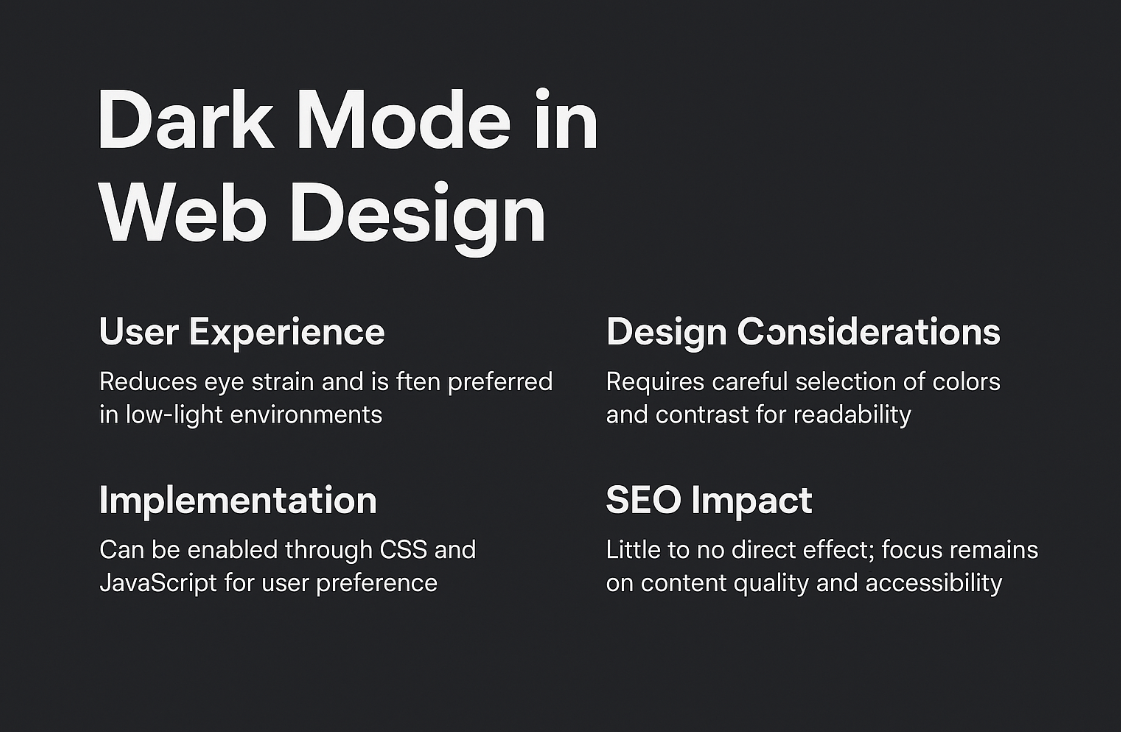
Dark Mode and SEO: Is There a Connection?
While dark mode itself isn’t a direct ranking factor in Google’s algorithm, its effects on usability, performance, and accessibility can indirectly impact SEO.
Search engines care deeply about user experience. If a website is hard to read or navigate, especially on mobile, users will bounce quickly. High bounce rates and low engagement can signal poor quality, hurting your rankings. A well-executed dark mode can reduce bounce rates by improving comfort and readability, especially during evening browsing.
Moreover, accessibility overlaps with SEO. If your dark mode lacks sufficient contrast, it could fail accessibility standards such as WCAG. Google evaluates accessibility indirectly through user behavior and Core Web Vitals. If users struggle with your site’s dark theme, it can lead to negative signals.
Dark mode can also improve performance. Dark interfaces often involve fewer visual effects or bright images, which can lead to faster load times. Faster sites provide better user experiences and are favored by search engines.
Performance and Optimization in Dark Mode
Beyond the look and feel, dark mode can enhance performance—especially when paired with lightweight design practices. Using system fonts, vector graphics, and optimized media can reduce page weight. Additionally, many dark-themed sites use more flat design principles and minimalist styles, leading to faster render times.
To maximize these benefits, avoid loading separate CSS files for dark themes unless necessary. Instead, use media queries or JavaScript toggles with CSS variables. Keep your styles lean and ensure that critical CSS loads quickly.
Image optimization also becomes important. Dark-themed assets should be tested against various background shades to ensure clarity. You may also need to create separate icons or illustrations specifically for dark mode, especially if your current graphics lose visibility on darker backgrounds.
Real-World Examples of Dark Mode in Action
Many major platforms have successfully adopted dark mode. Twitter (now X), YouTube, Reddit, and GitHub allow users to switch between themes effortlessly. Apple and Google have led the way with OS-level implementations, encouraging developers to do the same.
These platforms demonstrate that dark mode isn’t just functional—it can become part of the brand identity. For instance, YouTube’s dark mode makes videos pop, while Twitter’s dark theme reduces eye fatigue during endless scrolling. The key takeaway is that dark mode must enhance, not hinder, the user’s interaction with content.
What Lies Ahead for Dark Mode?
Looking forward, dark mode will likely evolve with smarter personalization. Imagine websites that switch to dark mode after sunset or adjust based on the user’s environment. With AI and context-aware UX becoming more common, we may soon see adaptive theming based on time of day, ambient light, or even user behavior patterns.
This kind of intelligent UX design requires deep integration between design, development, and data. But as user expectations continue to rise, dark mode won’t be a “nice-to-have” anymore—it will be a must.
Conclusion
Dark mode is more than a trend—it’s a practical design solution that improves user comfort, extends device battery life, and enhances performance. It demands thoughtful implementation from both designers and developers, touching everything from contrast ratios to CSS architecture. While dark mode doesn’t directly influence SEO rankings, its impact on usability and user satisfaction can be significant.
Whether you’re building a personal blog or a full-scale application, considering dark mode is no longer optional. It’s part of designing a modern, inclusive, and future-ready digital experience.
FAQs
Is dark mode better for SEO?
Not directly. But by improving accessibility, load speed, and user experience, it supports better SEO performance.
Should every website have a dark mode?
It depends on your audience. Offering the option via a toggle is ideal, allowing users to choose what’s best for them.
What’s the best way to implement dark mode?
Use the prefers-color-scheme media query and supplement it with a JavaScript toggle for user control. Combine this with CSS variables for flexible styling.




